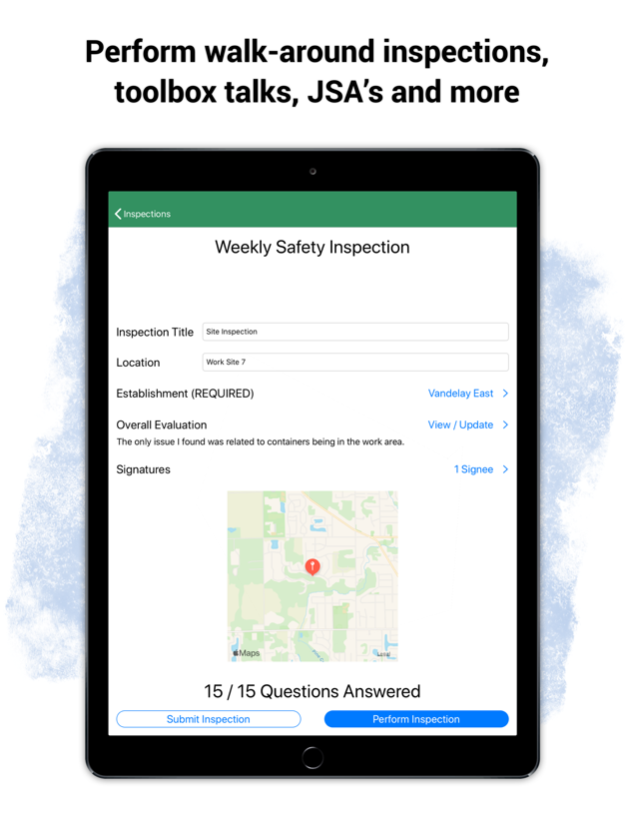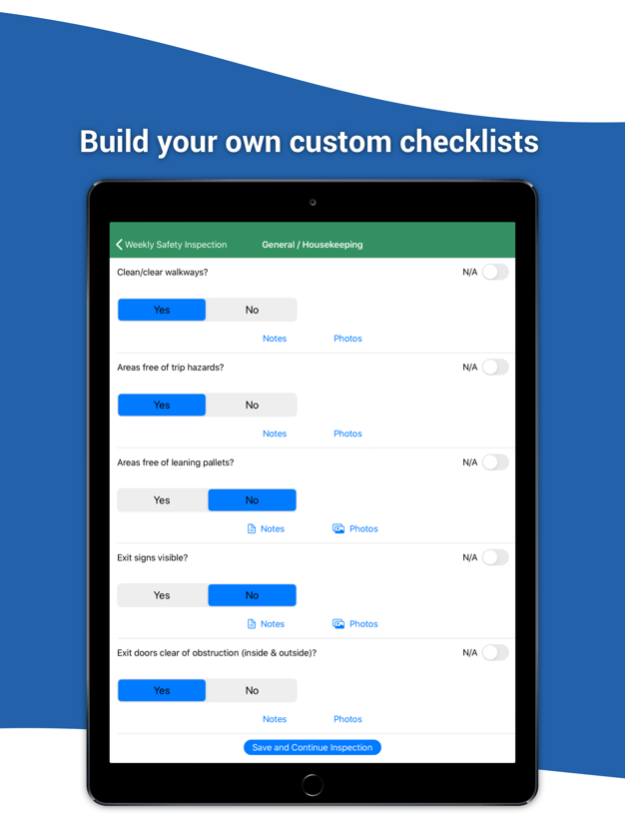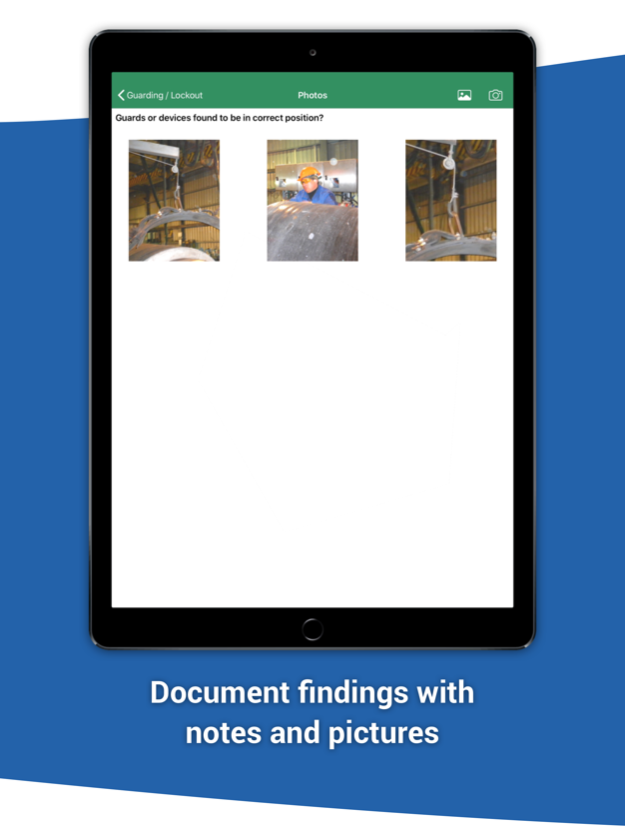Inspector by Safety 101 1.3.1
Continue to app
Free Version
Publisher Description
The Safety 101 mobile inspection app allows users to build custom checklists for walk-around inspections, hazard assessments, toolbox talks, confined space entry permits, hot work permits, equipment checklists, preventative maintenance checklists, pre-tow inspections and more.
The app works in off-line mode when internet service is not available. With the Safety 101 mobile inspection app, users can document findings with pictures and notes, capture signatures of inspectors and toolbox talk attendees with date and time stamp. E-mail notifications are provided upon completion of an inspection that includes a list of failed questions.
Failed audit findings can either be marked as resolved or elevated to an observed hazard or near miss for root cause analysis and correction action assignment.
The Safety 101 mobile inspection app works in conjunction with the Safety 101 web-application, which includes the following features:
Mobile Inspection App – Perform walk-around inspections, toolbox talks, JSA’s and more.
Training Tracker - Identifies team members with training that has expired or is set to expire.
Employee Portal - Supports OSHA guideline for employee involvement.
Safety Manager – Promotes consistent approach to incident investigation, root cause analysis, etc.
Alerts & Reminders – Prevents “safety things” from falling through the cracks.
Reports & Analytics – OSHA 300 forms, safety-meeting reports, leading indicators, training forecasts, and more.
Feb 26, 2024
Version 1.3.1
Fixed an issue where some users where having problems with QR codes.
About Inspector by Safety 101
Inspector by Safety 101 is a free app for iOS published in the Office Suites & Tools list of apps, part of Business.
The company that develops Inspector by Safety 101 is ERP 101, LLC. The latest version released by its developer is 1.3.1.
To install Inspector by Safety 101 on your iOS device, just click the green Continue To App button above to start the installation process. The app is listed on our website since 2024-02-26 and was downloaded 0 times. We have already checked if the download link is safe, however for your own protection we recommend that you scan the downloaded app with your antivirus. Your antivirus may detect the Inspector by Safety 101 as malware if the download link is broken.
How to install Inspector by Safety 101 on your iOS device:
- Click on the Continue To App button on our website. This will redirect you to the App Store.
- Once the Inspector by Safety 101 is shown in the iTunes listing of your iOS device, you can start its download and installation. Tap on the GET button to the right of the app to start downloading it.
- If you are not logged-in the iOS appstore app, you'll be prompted for your your Apple ID and/or password.
- After Inspector by Safety 101 is downloaded, you'll see an INSTALL button to the right. Tap on it to start the actual installation of the iOS app.
- Once installation is finished you can tap on the OPEN button to start it. Its icon will also be added to your device home screen.